Welcome to our PEFCUMobile Beta Community! This special web page is exclusively for the adventurous beta users who have volunteered to try our new PEFCUMobile app in a secure testing environment. Here is where you will give us feedback about PEFCUMobile's dynamic new features and check for technical updates--all while your privacy is protected. We appreciate you helping us perfect mobile banking for years to come. In the meantime, enjoy exclusive and safe access to the banking of the future! Thank you for using PEFCUMobile!
Key Information
Here are all the things you'll need in order to participate:
- You need to have 5.0 version of Android OS or 10.0 version of iOS, or higher.
- Please use your current mobile banking username and password to log in the first time.
- If you need assistance resetting your username and password or have additional questions, contact our Member Contact Center at 800-226-6673.
- Soon, you will receive an email from "App Center Team" inviting you to register to use the beta version of PEFCUMobile. You’ll need to log in using your Google, Facebook, or Microsoft username and password. Once registered, you’ll be provided a link to download the beta version of the app, giving you access to your PEFCU accounts in real-time.
- For the best experience using PEFCUMobile, we recommend deleting the existing PEFCU Mobile Banking app to avoid confusion between the two apps.
Download Instructions
Project Updates
Frequently Asked Questions
Our beta users get early access to the brand new, unreleased PEFCUOnline website. In the beta environment, you would perform your banking functions as you normally would and give us your feedback. This is a chance to make your voice heard by requesting features and sharing your other ideas within the beta user group. You never know, your suggestions may be implemented in future versions of PEFCUOnline!
If you have a passion for moving the banking experience into the future, love to be the first to try new technology, and enjoy giving honest feedback, then being a beta user could be a very exciting opportunity for you. PEFCUOnline is almost ready to go live for all of our members, and your feedback will help us with the finishing touches.
When you participate in beta testing, the main priority is to use online banking as you normally would. You’ll even use your existing online banking username and password. Your personal information is still protected, as your security is always of the utmost importance to us, even in the beta environment.
Our PEFCUOnline beta test phase is tentatively planned for January 23 through February 10 but could vary in length depending on the feedback you and the rest of our beta community provide. But keep in mind that you don’t have to set aside any additional time for beta participation; just use online banking as usual.
Yes, absolutely! It is vital that we have a broad range of beta users to choose from, from those who haven’t used it recently to those who use it every day. Your passion and enthusiasm for improving your online banking experience are most important to us. Remember, you’ll use your existing online banking username and password to log in to the beta website.
You will need to have 5.0 version of Android OS or 10.0 version of iOS, or higher.
If your tablet supports the Google Play store and the App store, then the PEFCUMobile app will be available to you during beta testing.
Once you’ve signed up, be on the lookout for an email from “App Center Team [[email protected]],” subject line “Version ______________ Available.” This email will enable you to register to with App Center and allow you to download the beta app.
Follow the instructions in the email from "App Center Team." Additional download instructions are available in the Download section of this page. Log in with your current username and password. From there, you're all set to start using PEFCUMobile. For the best app experience, we recommend that you delete the existing PEFCU Mobile Banking app to avoid confusion between the two apps.
Please call our Member Contact Center at (800) 226-6673 during regular business hours.
Your online banking login credentials are the same credentials you use to log in to PEFCUMobile app.
If you do not remember your online or mobile banking login credentials, you can reset your username and password on the PEFCUMobile login screen. Once you reset the username and password, log in to the PEFCUOnline beta site.
If you experience any difficulties resetting your login information, please contact our Member Contact Center at (800) 226-6673 during our regular business hours for assistance.
Stay tuned to the Project Updates section of this page where we will provide you with all of the information that you need to know throughout beta. Additionally, we will send all relevant information to the email address that you signed up with.
There is a feedback feature that is available within the app. Simply use the feature and provide your feedback. If you need to speak to someone, you can call our Member Contact Center at (800) 226-6673 during regular business hours.
There are no changes being made to Online Banking at this time. You can continue to access your accounts the same as you currently do through Online Banking.
You can send us a note through Live SUPPORT CHAT or through the app feedback feature to ask us to remove you from the beta list. Then, simply delete the PEFCUMobile beta app.