External Transfers - Hassle Free
Need to move money from your other bank account to your PEFCU account? Or, do you need to move money from your PEFCU account to your account with another bank or credit union? There’s an easier, faster, and safer way with the External Transfers feature on PEFCUMobile! All without having to drive to the credit union!
To transfer money to an external account, you will just need to log in to the PEFCUMobile app, select "Move Money" from the menu. From there, select the "External Transfers" option, and add the routing number and account number of your non-PEFCU account. After an initial authentication process, you’ll be ready for hassle-free transfers between your PEFCU and non-PEFCU accounts!
The External Transfers feature is a free feature in PEFCUMobile that gives you an easy and safe way to move money between your PEFCU account and your non-PEFCU accounts (you must be listed as an account holder on both accounts). Need to move money quickly? No problem. Just set up an external transfer from your smart phone, and the money can be transferred as early as the next day. Using the external transfer feature saves you more time than driving to a branch. It also saves you from spending extra on checks, envelopes, stamps, and those costly ATM fees that are easily overlooked.
No. You can use the External Transfers feature at no cost.
If the external transfer is set up before 5 p.m. on a business day, it will be processed that day, and the money can be transferred as early as the next business day. External transfers set up after 5 p.m. or on a non-business day will be processed on the next business day, and the money can be transferred as early as the first business day thereafter.
The great thing about the External Transfers feature is that you can move money back and forth between your PEFCU account and your non-PEFCU account(s). Yes, you can use the External Transfers feature to request money from an account you have with another financial institution, only if your name is listed as an account holder.
To link your External Account you may be required to go through a couple of verification steps. To do so, enter your Full Name, the Routing Number and Account Number of the financial institution that you are transferring money with. Two small deposits (microdeposits) will then be made to the account. You will be asked to verify the deposit amounts to securely add the account. This is an initial set-up to establish the connection between the two accounts. Once this step is complete, you will not be asked to do this in future transfer transactions.