1. Search for and download our “PEFCUMobile” app from your mobile device’s app store
-
Click “Enroll Now” to begin the process
-
Click Get Started
-
Confirm your identity by entering your last name, email address, date of birth, and social security number.
-
Click Next
-
You will receive a verification code
-
Create your username and password
*If you have previously enrolled in Online Banking for PEFCUMobile, you will be emailed a one-time pin instead of an enrollment code.
Your username must be at least 8 characters.
The password must follow these rules:
- Minimum of 10 characteres
- must have at least 4 letters
- must have at least 2 numbers
- must have at least 1 special character
- !#$%()+,-/;=?[\]^_'{}*
Yes, PEFCUMobile is a free service. However, you may incur additional charges from your cellular carrier. Depending on which mobile banking application you use, your carrier may charge you for SMS text messaging or data services. Check with your individual carrier for details.
Yes. Mobile devices must be registered during the setup process and unrecognized devices will not be allowed future access to your account information. In addition, data is encrypted between PEFCU and your device. Still, you must follow reasonable security precautions. As with any electronic banking service, you should never share your account number or password with anyone.
Note: Like any computer, your web-enabled cell phone or smart phone is susceptible to viruses, malicious sites and applications. Please use the same caution as you do with your computer when opening emails, clicking on links, and surfing the web via your phone.
Yes, you can view your transaction history through PEFCUMobile.
All the accounts normally available to you through PEFCU's Online Banking are available to you through PEFCUMobile.
Your account information is protected by your unique account number and password combination. Never share that information with anyone.
Also, please read: "Losing Your Mobile Device" for more information.
Yes, Mobile Bill Pay is available through your smart phone - Android or iPhone app.
Yes. Up to 25 mobile devices can be registered with PEFCUMobile.
Yes. Generally accepted security practices indicate all mobile devices should be "wiped" before they are disposed of or recycled. Check with your device manufacturer or cellular carrier for procedures specific to your device.
Yes, Mobile Deposit is available to those who qualify. It allows you to deposit checks by taking a photo of the front and back of the check with a smartphone (iPhone, Android), or a device such as an iPad.
Mobile Deposit is available on iPhone, Android and iPad3 devices and allows users to deposit checks into savings, checking, money market, and Club (excluding Holiday Clubs) accounts simply by taking a picture of the check. The Mobile Deposit option will be listed on the main menu in Mobile Banking. If you receive an error message after choosing the Mobile Deposit option, please call the Credit Union for assistance.